Google Trends: Trends Search For Affiliate Marketing 2025
- Laurence - FractalMax

- Oct 11, 2024
- 13 min read
Updated: May 9, 2025
This guide "Google Trends Trends Search For Affiliate Marketing 2025" will walk you through how to use Google Trends for your affiliate marketing research, from setting it up to making the most of its features.
The internet is always changing, with new interests popping up and fading away quickly.
For affiliate marketers, this means there are always new opportunities to explore for 2025.
Google Trends is a powerful tool that helps you keep up with these changes by showing you what people are searching for online.

Table of Contents
Key Takeaways
Understanding Google Trends Trends for Affiliate Marketing
What is Google Trends?
How Google Trends Works
Benefits of Using Google Trends
Setting Up Google Trends for Your Research
Creating a Google Account
Navigating the Google Trends Interface
Customizing Your Search Parameters
Identifying Niche Markets with Google Trends
Finding Emerging Trends
Analyzing Trend Data
Validating Market Potential
Comparing Keywords and Phrases
Using the Comparison Tool
Interpreting Comparison Results
Applying Insights to Your Strategy
Leveraging Seasonal Trends for Affiliate Marketing
Identifying Seasonal Peaks
Aligning Marketing Campaigns
Maximizing Seasonal Opportunities
Geographical Insights and Their Importance
Using Geographic Filters
Understanding Regional Interests
Targeting Specific Locations
Utilizing Related Queries and Topics
Exploring Related Queries
Finding Related Topics
Incorporating Related Data into Content
Tracking Competitor Performance with Google Trends
Monitoring Competitor Keywords
Analyzing Competitor Trends
Adjusting Your Strategy Based on Competitor Data
Integrating Google Trends with Other Tools
Combining Google Trends with SEO Tools
Using Google Trends with Social Media Analytics
Enhancing PPC Campaigns with Trend Data
Common Mistakes to Avoid When Using Google Trends
Ignoring Long-Term Trends
Overlooking Regional Differences
Misinterpreting Data
Advanced Tips and Tricks for Google Trends
Using Trend Predictions
Employing Trend Alerts
Leveraging Historical Data
Conclusion
Frequently Asked Questions
What is Google Trends?
How does Google Trends work?
Why should I use Google Trends for affiliate marketing?
Can I use Google Trends to find niche markets?
How do I compare keywords using Google Trends?
What are some common mistakes to avoid when using Google Trends?
Can I track my competitors using Google Trends?
Is Google Trends data reliable?
Key Takeaways
Google Trends helps you discover what people are searching for online, making it easier to find new niche markets.
You can compare different keywords to see which ones are gaining popularity and which are losing interest.
Seasonal trends can be identified, allowing you to align your marketing campaigns with peak times of interest.
Geographical filters help you understand regional interests, letting you target specific locations more effectively.
Using related queries and topics can give you more ideas for content and help improve your SEO strategy.
Understanding Google Trends Trends for Affiliate Marketing
What is Google Trends?
Google Trends is a free tool that shows how often specific search terms are entered into Google over a period of time.
It pulls data from search queries and other signals to give you an overview of the term or phrase.
You can set parameters dating back to 2004 or keep them as recent as today.

This tool is very detailed once you understand its workings, but for the most part, we'll use it on a basic level to verify ideas rather than for academic research.
How Google Trends Works
Google Trends works by analyzing a portion of Google searches to compute how many searches have been done for the terms you enter, relative to the total number of searches done on Google over time.
The results are displayed in a graph that shows the interest in the term over time.
You can also compare multiple terms to see how their popularity stacks up against each other.
This makes it a powerful tool to see how one industry is in decline while a related one is taking off.
Benefits of Using Google Trends
Using Google Trends can offer several benefits for affiliate marketers:
Identify Emerging Trends: Spot new niche markets that may spring up and die within a short period.
Validate Market Potential: See if a topic is trending up, which is a fantastic signal to explore the market.
Compare Interests: Pair terms to create a comparison between interests, helping you decide which direction to take.
Seasonal Insights: Track what people are looking for during specific seasons or times of the year.
In the example below, I compare 3 AI tools to see the one that's the most trendy.
You clearly see that's ChatGPT (in blue color).

Google Trends is a necessary tool to use in market research—a tool that helps you figure out the needs and desires of your audience. This information will inform your content marketing, niche selection, and product creation.
Setting Up Google Trends for Your Research
Creating a Google Account
To start using Google Trends, you need a Google account.
If you don't have one, it's easy to create.
Just go to the Google sign-up page and follow the steps.
A Google account is free, just choose the second option a @gmail address.

Having a Google account gives you access to all of Google's tools, including Google Trends.
Navigating the Google Trends Interface
Once you're logged in, head over to the Google Trends website. The interface is user-friendly.
You'll see a search bar at the top where you can enter keywords or topics.
Below that, you'll find trending searches and various categories to explore.
Spend some time clicking around to get familiar with the layout.
Customizing Your Search Parameters
Google Trends allows you to customize your search to get the most relevant data.
You can filter by location, time range, categories, and type of search (like web search, image search, or YouTube search).
Below, I'm doing a YouTube search for this selection that I want to compare. I see that Gemini is the most searched on YouTube, and you've seen previously that on "web search" it's ChatGPT that is the most searched.

These filters help you narrow down the data to what matters most for your research.
For example, if you're interested in seasonal trends, you can set the time range to the past 12 months to see how interest changes over the year.
Customizing your search parameters is crucial for getting accurate and useful data. Don't skip this step!
Identifying Niche Markets with Google Trends
Finding Emerging Trends
Google Trends is a powerful tool that can help you discover profitable startup opportunities by revealing what people are searching for. Start by researching a specific industry.
Enter broad keywords related to your brand and industry. Check the trends for at least the last 12 months to get a detailed report.
Analyzing Trend Data
Once you have your data, it's time to analyze it.
Look at the differences in time ranges in Google interest on time graphs.
Watch the popularity of everything to see which ones are viable for your business.
If a trend has lasted more than five years, it's likely a good bet for your business's future.

Validating Market Potential
After identifying a potential niche, validate its market potential. Check on affiliate programs in your chosen niche.
Look for programs that offer recurring payments or commissions.
Avoid niches that are overpopulated.
Use tools like Ubersuggest or Ahrefs to find other niches to explore.
Google Trends can help you find a new niche to specialize in. Make sure you have enough target market interested in purchasing your products or services.
Comparing Keywords and Phrases
Using the Comparison Tool
Google Trends offers a powerful comparison tool that lets you compare multiple keywords or phrases.
This tool helps you see which terms are more popular and how their popularity changes over time.
To use it, simply enter the keywords you want to compare, and Google Trends will display the data in a clear, visual format.
In the example below, I'm comparing
Yoga
Fitness
Gym
Bodybuilding

Interpreting Comparison Results
When you compare keywords, look at the trends over time. Are they rising or falling?
A rising trend might indicate a growing interest, while a falling trend could suggest the opposite.
Also, consider the geographical differences in keyword popularity.
Some terms might be more popular in certain regions, which can help you target your marketing efforts more effectively.
Applying Insights to Your Strategy
Use the insights from your keyword comparisons to refine your marketing strategy.
For example, if you find that one keyword is consistently more popular than another, you might want to focus your content around that term.
Additionally, understanding the seasonal peaks of certain keywords can help you plan your marketing campaigns to align with these trends.
Comparing keywords and phrases can give you a significant edge in understanding market trends and audience interests. Use this data to make informed decisions and stay ahead of the competition.
Leveraging Seasonal Trends for Affiliate Marketing
Identifying Seasonal Peaks
A smart marketing strategy takes advantage of seasonal trends to boost sales and traffic.
For example, if you own a flower shop, you probably know that there’s going to be a spike in searches for flowers just before Valentine’s Day and Mother’s Day.
You can validate this using Google Trends. Once you spot a trend like this, adjust your marketing activities accordingly.
Aligning Marketing Campaigns
When you identify a seasonal trend, you can align your marketing campaigns to match.
For instance, you can give your paid search campaigns a boost by temporarily increasing your advertising budget, offering discounts or promotions, and creating special bundles or packages just before the trend starts.
This way, you can maximize your reach and sales during peak times.
Maximizing Seasonal Opportunities
Creating seasonal content that’s evergreen, like a blog post about how to choose the best flowers for a gift, can continue bringing in traffic for years with very little upkeep.
But make sure you distinguish between trends and fads.
Trends are topics that spike around the same time each year, while fads are topics that spike once and then fade away.
For example, “ice bucket challenge” was a fad that was only popular in August 2014.

Geographical Insights and Their Importance
Using Geographic Filters
Google Trends allows you to filter data by geography, which is super helpful for affiliate marketers. You can see how interest in a topic varies across different regions.
This means you can target your marketing efforts more precisely.
For example, if you're promoting a product that's popular in New York but not in California, you can focus your ads and content on New York.
Understanding Regional Interests
By looking at regional interests, you can understand where your potential customers are.
This is especially useful if your product or service is location-dependent.
For instance, if you're promoting a winter coat, you'll likely find more interest in colder regions.
Knowing where your audience is can help you tailor your marketing strategy effectively.
Targeting Specific Locations
With Google Trends, you can even drill down to specific cities. This is great for local businesses or services.
If you find that a particular city has a high interest in your niche, you can focus your marketing efforts there.
This can be done through localized ads, blog posts, or even social media campaigns.
Using geographical insights from Google Trends can give you a competitive edge. By knowing where to focus your efforts, you can maximize your marketing ROI.

Utilizing Related Queries and Topics
Exploring Related Queries
When you use Google Trends, you can find related queries that people are searching for.
These are keywords similar to your original search term. They can help you understand what your audience is interested in.
For example, if you search for "yoga," you might find related queries like "yoga mat" or "yoga postures."
This can give you ideas for new content.
Finding Related Topics
Related topics are groups of search phrases that are connected.
Discovering these topics can show you how a market or customer demand is changing.
If you see a rise in searches for "eco-friendly products," you might want to create content around that.
This helps you stay ahead of trends and meet your audience's needs.
Incorporating Related Data into Content
Using related queries and topics in your content can make it more relevant and engaging. Here are some steps to do this:
Search for your main keyword on Google Trends.
Look at the related queries and topics that come up.
Choose the ones that are most relevant to your audience.
Incorporate these keywords and topics into your content.
By using related queries and topics, you can create content that resonates with your audience and keeps them coming back for more.
Tracking Competitor Performance with Google Trends
Monitoring Competitor Keywords
Google Trends allows you to monitor your competitors' positions by comparing their search interest with yours.
You can compare up to five search phrases or competitors at once.
This helps you see how your brand stacks up against others in your industry.
To monitor competitors keywords, I use Diib. This tool provides valuable insights into their online presence and performance.
Analyzing Competitor Trends
By entering a competitor's brand name in the Topic box, you can see related search terms and trends.
Doing this can help you understand what consumers are searching for about your competitors.
For example, if you run a local coffee shop, you can compare search interest for "Starbucks" and "Blenz Coffee" to see which brand is more popular.
Adjusting Your Strategy Based on Competitor Data
Use the insights gained from Google Trends to adjust your marketing strategy.
If you notice a competitor's traffic spike, investigate their marketing activities during that period.
This can help you identify opportunities to improve your own strategy and stay ahead of the competition.
Keeping an eye on your competitors' trends can help you stay one step ahead in the market.
Track and analyze your competitor performance, so you can make informed decisions to enhance your affiliate marketing efforts.
Integrating Google Trends with Other Tools
Combining Google Trends with SEO Tools
When using Google Trends to improve your affiliate marketing efforts, combining it with other SEO tools can be a game-changer.
Google Trends provides real-time data on search interests, while SEO tools like Ahrefs or SEMrush offer in-depth keyword analysis and backlink tracking.
When you merge these insights, you can create a more effective content strategy that targets trending topics and high-value keywords.
I use Diib for keyword research, as you can see below. This solution is very affordable compared to some others.

Using Google Trends with Social Media Analytics
Social media platforms are a goldmine for understanding audience behavior.
By using Google Trends with social media analytics tools like Hootsuite or Sprout Social, you can identify trending topics and see how they perform on social media.
This helps you tailor your content to what people are currently interested in, increasing engagement and driving more traffic to your affiliate links.
Enhancing PPC Campaigns with Trend Data
Pay-per-click (PPC) campaigns can benefit greatly from Google Trends data. By identifying trending keywords, you can adjust your PPC bids to target these high-interest terms.
This improves your ad relevance and also maximizes your return on investment (ROI).
Tools like Google Ads can be used in conjunction with Google Trends to fine-tune your campaigns for better performance.
Unlocking the power of Google Trends for affiliate marketing involves combining it with other tools to maximize your success. By doing so, you can stay ahead of the competition and make data-driven decisions that boost your marketing efforts.
Common Mistakes to Avoid When Using Google Trends
When using Google Trends for affiliate marketing, it's easy to make mistakes that can cost you time and money.
Here are some common pitfalls to avoid:
Ignoring Long-Term Trends
One of the biggest mistakes is focusing only on short-term trends.
While it's tempting to chase what's hot right now, long-term trends provide more stable and reliable data.
Always look at the bigger picture to ensure your strategy is sustainable.
Overlooking Regional Differences
Another common error is not considering regional differences. Trends can vary significantly from one location to another.
Use geographic filters to understand what is popular in different areas. This will help you tailor your marketing efforts more effectively.
Misinterpreting Data
Misinterpreting the data is a frequent issue. Google Trends shows relative popularity, not absolute numbers.
Make sure you understand what the data is actually telling you before making decisions based on it.
Properly utilizing Google Trends will always give you a leg up over your rivals, and it will not hurt to be a few steps ahead of them.
Avoid these common mistakes and you'll be better equipped to use Google Trends effectively in your affiliate marketing efforts.
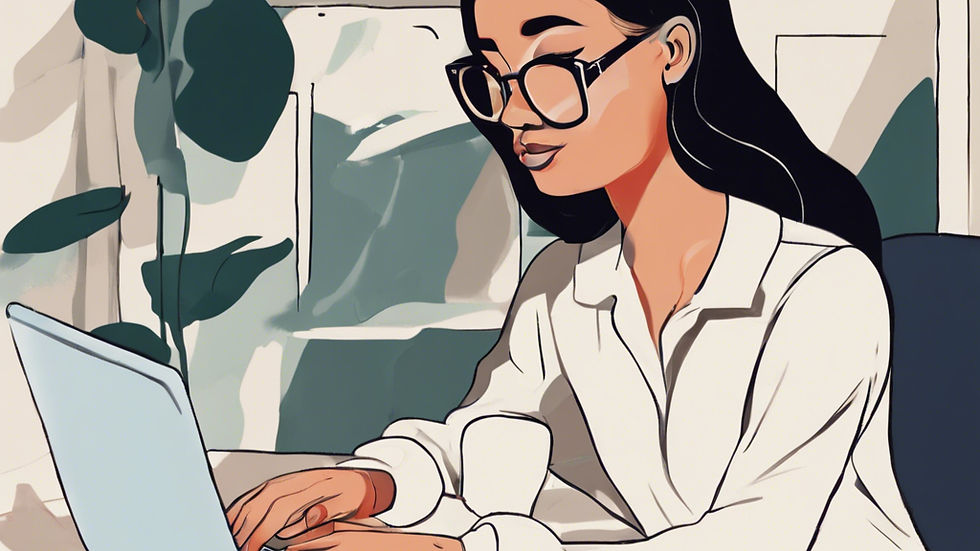
Advanced Tips and Tricks for Google Trends
Using Trend Predictions
Google Trends offers a feature that allows you to predict future trends based on historical data.
This can be incredibly useful for planning your content strategy.
By analyzing past data, you can anticipate future spikes in interest and prepare your content accordingly. This proactive approach can give you a significant edge over your competitors.
Employing Trend Alerts
You can sign up for alerts in the Subscriptions section of the menu. This feature will notify you via email about the latest news on topics that interest you.
Setting up these alerts ensures you stay updated on emerging trends without constantly checking the platform.
This can save you a lot of time and keep you ahead in your niche.
Here is how to do it:
Go to Google alert.
Enter the topic you want to follow=.
Choose how often you you want to get notified.
Click create alert.
Leveraging Historical Data
Google Trends allows you to access data from as far back as 2004. This long-term data can help you understand how interest in a topic has evolved over time.
When you examin these trends, you can make more informed decisions about which topics are worth investing in.
This is especially useful for identifying evergreen content that remains relevant over the years.
Utilizing Google Trends to identify trending keywords and topics allows marketers to create timely content. Invest time in research, writing, and editing to ensure high-quality output.
Conclusion
Google Trends is an amazing tool for anyone in affiliate marketing. It helps you find out what people are interested in and how those interests change over time.
By using Google Trends, you can spot new opportunities and avoid wasting time on things that are losing popularity.
This guide has shown you how to use Google Trends to make smart decisions for your business.
So, start exploring and see how it can help you grow your affiliate marketing efforts.
Happy researching!
Laurence
Frequently Asked Questions
What is Google Trends?
Google Trends is a free tool from Google that shows how often specific search terms are entered into Google over a period of time.
It helps you see the popularity of a topic.
How does Google Trends work?
Google Trends analyzes a portion of Google searches to calculate how many searches have been done for the terms you enter, relative to the total number of searches done on Google over time.
Why should I use Google Trends for affiliate marketing?
Using Google Trends helps you identify trending topics and keywords, which can guide your content creation and marketing strategies to attract more traffic and increase sales.
Can I use Google Trends to find niche markets?
Yes, Google Trends can help you discover emerging trends and niche markets by showing you what topics are gaining popularity.
How do I compare keywords using Google Trends?
You can use the comparison tool in Google Trends to see how different keywords or phrases stack up against each other in terms of search volume over time.
What are some common mistakes to avoid when using Google Trends?
Common mistakes include ignoring long-term trends, overlooking regional differences, and misinterpreting the data.
Can I track my competitors using Google Trends?
Yes, you can monitor competitor keywords and analyze their trends to adjust your strategy accordingly.
Is Google Trends data reliable?
While Google Trends provides valuable insights, it's important to use it as one of several tools in your research. Always cross-reference with other data sources for the best results.





Comments